What is Access Control - Karik Systems
Main menu:
- Home Page
- Separator 1
- Corporate Profile
- Separator 13
-
Products
-
Voice
- Business Phone Systems
- Handsets
- Accessories
- Network Appliances
- Power Protection
-
Structured Cabling
- Structured Cabling
- Copper Solutions
-
Fiber Solutions
- Single Mode
- Multi-Mode
- Cabinets and Racks
- Wireless
-
Security
- Surveillance
- Access Control
-
Time and Attendance
- Biometric Time Attendance
- iClock Series
- S Series
- T4C Series
- US Series
- Windows CE Series BioPad
- X Series
-
AV Solutions
- Audio Visual Solutions
- CRESTON
- PANASONIC
- POLYCOM
- RADVISION
- Electrical Design and Installations
-
Voice
- Separator 4
- Services
- Separator 5
- Our Partners
- Separator 6
- Case Studies
- Separator 12
- Contact Us
What is Access Control
Access Control
What is Access Control?
In the fields of security, access control is the selective restriction of access to a place or other resource.
The act of accessing may mean consuming, entering, or using. Permission to access a resource is called authorization.
Access control is a matter of who, where, and when. An access control system determines who is allowed to enter or exit, where they are allowed to exit or enter, and when they are allowed to enter or exit.
Locks and login credentials are two comparable mechanisms of access control. Electronic access control uses computers to solve the limitations of mechanical locks and keys. A wide range of credentials can be used to replace mechanical keys. The electronic access control system grants access based on the credential presented.
When access is granted, the door is unlocked for a predetermined time and the transaction is recorded. When access is refused, the door remains locked and the attempted access is recorded. The system will also monitor the door and alarm if the door is forced open or held open too long after being unlocked.
Access control system components
An access control point, which can be a door, turnstile, parking gate, elevator, or other physical barrier, where granting access can be electronically controlled. Typically, the access point is a door.
The lock. At its most basic, there is a stand-
Access control decisions are made by comparing the credential to an access control list. This look-
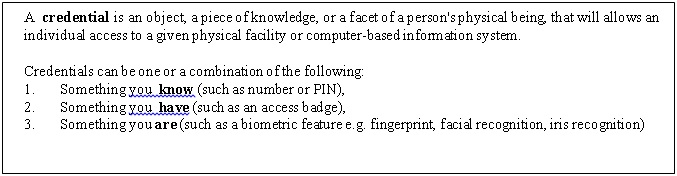
Products
PowerNet IP Reader-

The industry’s first panel-
IP Bridge

Our IP Bridge hardware allows you to convert panel-
Demo Unit

MultiTech PowerNet with Keypad. A self contained plug & play unit that includes everything you need for demonstrations: Reader, Lock, REX button, mid-
Exterior Door Kit
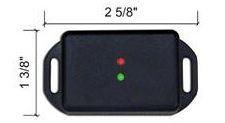
For exterior doors, this kit provides an increased level of security. The EDK prevents the lock wires from being in contact with the unsecure side of the door.
Mullion Trim Kit

For mounting a mullion reader-
Wiegand Interface Module
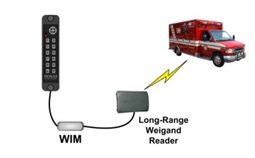
Connect standard Wiegand devices to the PowerNet with this simple in-
Proximity Thin Cards

Size of a standard credit card. Easily fits into wallets. Printable on standard ID card printers. Dimensions per ISO 7810.
Proximity Key Fob

Conveniently attached to a set of car keys. Built to withstand the wear & tear that a set of keys endures.
Proximity Cap Tags

Small size with adhesive backing. Allows you to turn normal items normal items into a proximity normal items into a proximity credential. Some examples include: Student ID cards, books, computers, and cell phones.
Software
EasyWeb Software

Browser based software that gives authorized personnel the freedom to utilize the access control application from anywhere, at any time.
EasyWeb Mobile Software

Gives authorized personnel the ability to utilize the access control application through a mobile device.
Crystal Badge Printing
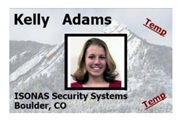
An application that allows the user to create customized ID badges through the Crystal Matrix™ credential holder database.
Active Directory Bridge

The ISONAS Active Directory Bridge (AD-
Crystal Matrix Software
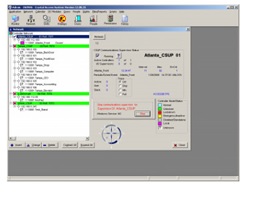
Standard with every PowerNet™, it allows authorized security personnel to input individual user permissions using a Windows®-